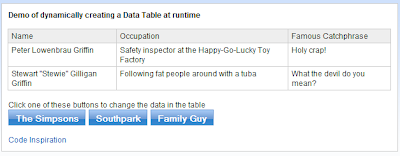It's not directly available on the field. If you select the <typeAhead>-node in the source, you will get an "All properties" view for the Type Ahead component. Under data, you can set the var property.

If you, like me, like modifying source-code better, add a var attribute to the typeAhead node.

In the suggestions-code, you can now do:
@DbLookup( [ @DbName()[0], 'database.nsf' ], '(lupView)', lupKey, 1, '[PARTIALMATCH]' )
Another tip: Although you can compute Type Ahead on and off in the field, after the field loses focus, it looks like Type Ahead is always enabled. If you select the <typeAhead>-node, you can modify the rendered property (enables/disables type-ahead).